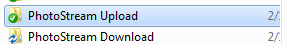If you are an AT&T Customer you can use AT&T Photo Locker.
It will store up to 5gb of photos onto their server for free. It will also automatically upload photos when you open the app.
Go to the app store
Search for AT&T locker then download and install the locker
Open the locker and sign in (this is the same information that you use to log into your myatt account)
You can upload from here, view from here, delete, and download. You can also share.
You can also go to the att website and see your photos and download there. To do that go to https://locker.att.net/app/
Sign in and you will be able to see all your photos, videos and docs.