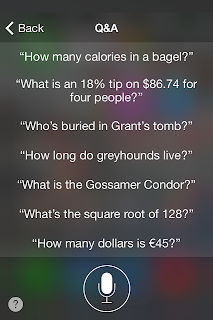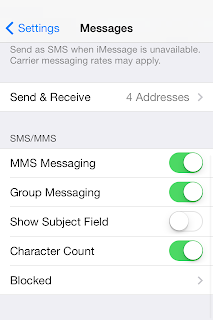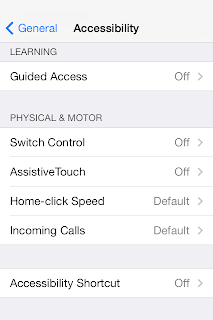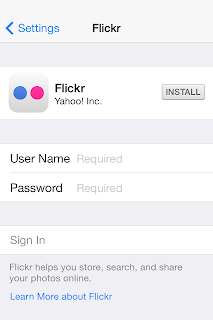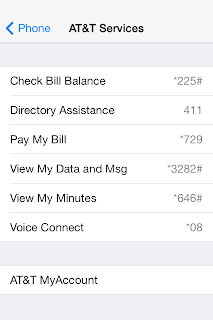Apple Releases iOS 7 Beta 4, But Developer Support Is Still Offline – ReadWrite:
'via Blog this'
iPhone Tutorial mixed with Words of Wisdom and occasionally other device tutorials
Wednesday, July 31, 2013
iClarified - Apple News - Extensive List of What's New in iOS 7 Beta 4 [Images]
More information on the Beta 4 update/version
iClarified - Apple News - Extensive List of What's New in iOS 7 Beta 4 [Images]:
'via Blog this'
iClarified - Apple News - Extensive List of What's New in iOS 7 Beta 4 [Images]:
'via Blog this'
Snap Chat Update with iOS 7 beta
If you don't know what snap chat is let me explain. Snap Chat is an app that allows you to take pictures and send it to friends. These photos "allegedly" don't stay longer than 10 secs. I say allegedly because the one part everyone almost forgot is that the screenshot option is still working. In other words the receiver can't save the photo to their phone unless they do a screenshot.
In previous ios versions you were not notified if they did this. In iOS 7 it now does. You get a notification and it shows in the Snap Chat screen. This is great if you sent something that was embarrassing because you will know after 10 secs if they screenshot it and have material to hold over your head.
In previous ios versions you were not notified if they did this. In iOS 7 it now does. You get a notification and it shows in the Snap Chat screen. This is great if you sent something that was embarrassing because you will know after 10 secs if they screenshot it and have material to hold over your head.
Siri iOS 7 Beta 4
Ok so all this about Siri QA got me intrigued. I couldn't resist so I pulled up Siri and checked out what changes have occurred. Below is the Siri Screenshots:
iOS 7 beta 4 drops with updated lock screen, Notification Center and Phone buttons | ZDNet
iOS 7 beta 4 drops with updated lock screen, Notification Center and Phone buttons | ZDNet: "The lock screen contains a new Slide to Unlock icon and animation which make it slightly more obvious. It also includes new bar icons to expose Notification Center and Control center.
Notification Center now supports swiping left and right to switch between Today, All and Missed. There is also a new notification for completed uploads.
Perhaps the most immediately visible changes are to the Phone app, including refined Answer, End, Decline, Remind Me and Message buttons.
Another new feature is the ability to set up a completely new Apple TV from an iPhone running iOS 7."
'via Blog this'
Notification Center now supports swiping left and right to switch between Today, All and Missed. There is also a new notification for completed uploads.
Perhaps the most immediately visible changes are to the Phone app, including refined Answer, End, Decline, Remind Me and Message buttons.
Another new feature is the ability to set up a completely new Apple TV from an iPhone running iOS 7."
'via Blog this'
iOS 7 Beta 4
Downloaded the new beta 4 for iOS 7. I have to say despite the few convenience items that I miss (Facebook and Twitter) I am really liking this iOS 7. My biggest goal is to figure out how to do the Dynamic Wallpapers so I can create some for me and my friends maybe even more.
The newest changes for Beta 4 can be found here: http://bgr.com/2013/07/29/ios-7-beta-4-full-change-log-changelog/
One thing that I can't wait to see how it is going to work out and play out is the Activation Lock with Find My iPhone. According to the site listed above this is Activation Lock:
Sign out of iCloud.
Turn off Activation Lock in Settings > iCloud > Find My iPhone."
This makes me wonder if this is an attempt to keep people from disabling the iPhone's tracking and allowing the phone to be locatable. This would be great for all those who have had their device stolen and either the GPS turned off or the Find my iphone turned off. I can't help but wonder how far it will go. Will it make it all the way to not allowing a stolen phone to obtain service? Is there a way to blacklist it all through Find My iPhone?
Another thing I noticed but it didn't really register till after the fact was when I connected my phone to my computer. There was a popup that stated do you want to trust this computer it will have full access to your device. I found this interesting because without iTunes you can't really access much on your device other than the photo albums which you always could. Does this mean something else might be coming??? If so I would love to see an app that allows you to text from your computer and get all your messages including SMS messages not just iMessage and be cross platform (PC AND MAC) for those of us who use both.
The newest changes for Beta 4 can be found here: http://bgr.com/2013/07/29/ios-7-beta-4-full-change-log-changelog/
One thing that I can't wait to see how it is going to work out and play out is the Activation Lock with Find My iPhone. According to the site listed above this is Activation Lock:
" Activation Lock, a new feature of Find My iPhone, is turned on automatically when Find My iPhone is enabled on any device running iOS 7. Activation Lock requires users to enter their Apple ID and password to turn off Find My iPhone, sign out of iCloud, erase the device, or reactivate the device after an erase. It’s important to do one of the following before
transferring a device to a new user:
Sign out of iCloud.
Turn off Activation Lock in Settings > iCloud > Find My iPhone."
This makes me wonder if this is an attempt to keep people from disabling the iPhone's tracking and allowing the phone to be locatable. This would be great for all those who have had their device stolen and either the GPS turned off or the Find my iphone turned off. I can't help but wonder how far it will go. Will it make it all the way to not allowing a stolen phone to obtain service? Is there a way to blacklist it all through Find My iPhone?
Another thing I noticed but it didn't really register till after the fact was when I connected my phone to my computer. There was a popup that stated do you want to trust this computer it will have full access to your device. I found this interesting because without iTunes you can't really access much on your device other than the photo albums which you always could. Does this mean something else might be coming??? If so I would love to see an app that allows you to text from your computer and get all your messages including SMS messages not just iMessage and be cross platform (PC AND MAC) for those of us who use both.
Tuesday, July 30, 2013
iOS 7 Beta 3 Settings options
SI was going through the Settings section of the iOS 7 Beta just to see what all is new and below you can see what I found:
Monday, July 29, 2013
How-to: Create Empty Spaces on Your Home Screen (No Jailbreak Required) | iSmashPhone
This is pretty cool especially if you have a photo you want to see the full picture of.
How-to: Create Empty Spaces on Your Home Screen (No Jailbreak Required) | iSmashPhone:
'via Blog this'
How-to: Create Empty Spaces on Your Home Screen (No Jailbreak Required) | iSmashPhone:
'via Blog this'
3 Ways to Hack an iPhone - wikiHow
This article describes how to hack meaning jailbreak an iphone.
3 Ways to Hack an iPhone - wikiHow:
'via Blog this'
3 Ways to Hack an iPhone - wikiHow:
'via Blog this'
Black Hat: It only takes a minute to hack an iPhone | Computerworld Blogs
This is an interesting article not sure the plausibility but if anyone knows of this or other options drop me a line I am interested to see the ways the iPhone can be hacked.
Black Hat: It only takes a minute to hack an iPhone | Computerworld Blogs:
'via Blog this'
Black Hat: It only takes a minute to hack an iPhone | Computerworld Blogs:
'via Blog this'
Sunday, July 28, 2013
iOS7 Beta- Blocked
Was going through the iOS7 today and looking at Settings then Messages and found that there is an option now called Blocked. This will allow you to put in a number and no phone calls, messages or FaceTime requests will come from anyone on the blocked list. This is a good thing and something many of us iPhone users have been waiting for.
Words of Wisdom July 29-August 5, 2013
Words of Widsom
In honor of Team Betty Boston who raised over $36,700 the most raised by any Team Betty, this weeks Words of Wisdom is all NKOTB related. I am including a pic of Team Betty Boston 3 Day. Congrats Ladies great job!
 |
| Team Betty Boston 3 Day! |
Monday July 29, 2013
We're not here by mistake! We're here for a purpose. Find yours and serve it! Use it to help others so that they may find their purpose too.- @DonnieWahlberg
Tuesday July 30, 2013
There's a difference between I can't & I won't! Can't means one is incapable; I can't! Won't means one is capable but unwilling; I won't!- @DonnieWahlberg
Wednesday August 1, 2013
We all lose our way sometimes. It's ok. Take a moment. Gather yourself. Remember your destination & your purpose. Then get back on track!- @DonnieWahlberg
Thursday August 2, 2013
There is more than one way to get where you want to be & when you get there isn't always up to you! Keep grinding & enjoy the ride! No quit!- @DonnieWahlberg
Friday August 3, 2013
Sometimes it takes courage to admit fear. Sometimes it takes strength to ask for help. Sometimes all we really need is a little humility.-@Donniewahlberg
Saturday August 4, 2013
I promise. To celebrate tonight. Like there is no tomorrow. #weowntonight I deserve this night. I earned this night. -@NKOTB
Sunday August 5, 2013
Hope over doubt. Faith over fear. Love over hate. Optimism over pessimism. Acceptance over judgement. Positive over negative...? Positively!- @DonnieWahlberg
Thursday, July 25, 2013
iOS 7 Beta more..
So I broke down and updated to the newest beta. A few changes but all in all the same.
One feature I like and found by playing is the background app refresh.
Wednesday, July 24, 2013
Subscribe to:
Comments (Atom)