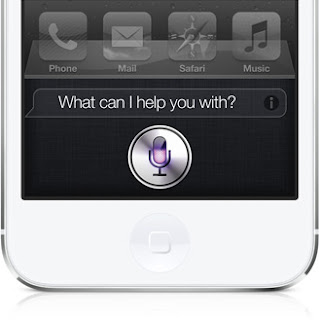Different Phone Types:
Android:
· Created/hosted by Google. Created in 2003
· Open Source Linux platform
· Android devices can get viruses and malicious software
· Has customizable menus/options
· Uses Google Play to purchase apps and music.
· Versions:
o Cupcake released 2009
o Donut released 2009
o Éclair released 2009
o Froyo released 2010
o Gingerbread released 2010 and 2011
o Honeycomb Released 2011
o Ice Cream Sandwich released 2011
o Jelly Bean released 2012
· Presently on tablets and phones.
· Uses Google Drive and Gmail for all sync needs
· Can make purchases through play.google.com
Windows Phones:
· Developed/Designed and maintained by Microsoft
· Previously used what was called Windows CE or Windows Mobile
· Windows Phone 7 launched 2010
· Windows Phone 8 launched 2012
· Partners with Nokia for many but not all phones. Also has HTC devices and Samsung.
· Uses Windows Phone Store for all purchases and location services.
· Has Find My Phone
· Uses many of the Microsoft family for its services (word, excel, etc)
· Uses SkyDrive and live/Hotmail/msn/outlook.com accounts for all sync needs.
· Works with Xbox Live, Xbox Music etc.
· Can make purchases through windowsphone.com
· Unable to at this time get viruses and malicious software
Blackberry:
· Created by RIM been around since 1999
· Was the primary device in many businesses till the iPhone and Android OS kicked it out.
· Uses Blackberry Desktop Manager to do all syncs
· Blackberry 10 is due out 2013
· Uses Blackberry Store for all apps
· Known for “High level Security” was used by the USA government till recent changes in iPhone and Android OS
· Nickname is Crackberry
· Each device has its own PIN which identifies the device and allows them to communicate on the Enterprise Server BB has as well as Messenger.
· Has been known to use their own OS and some have had Windows software on them as well (Windows CE)
· Can get viruses and malicious software but no reports presently.
Microcell
· Used to boost the cell signal in your home
· Only can be used with AT&T phone numbers.
· Can have 15 lines on the approved list but only 4 on the device at the same time.
· Connects to your home router so you must have internet services
· Does not work with prepaid services.
iPhone
· Developed and maintained by Apple
· First released in 2007
· No external storage options
· Runs on an OS similar to Mac OS
· Uses iTunes to make purchases and to do all sync
· Unable to at this time get viruses and malicious software
Palm
· No longer used