I thought I would do a Siri Tip of the week to show some of the many things Siri does, the good, the bad and of course the funny and ugly.
Siri can do relationships and nicknames, if you tell her. For
example you can have Siri call you whatever you want (Princess, Master, are a
few of the common ones).
- This is fun to do press and hold the home button till Siri comes up.
- Tell Siri Call me _____.
- Siri will confirm that you want to be called that and will call you that.
- You can confirm two ways by going into your contact card and it will now have what you want her to call you or you can ask Siri “Who Am I” and she will tell you.
- You can also set this up for friends by going into their Contact card and adding the nickname field and putting in what you call that person.
You can also have her know which contact is your daughter, which
is your mom or husband.
You can do this two ways:
The way without Siri:
- Go to Contacts
- Select Your Contact (it has to be your name)
- Click Edit
- Scroll down to add field:
- Select Relationship (if you already had a relationship set up you will see that as you scroll down and it will have an option to add a relationship.)
- Select the relationship type (this method only allows the ones listed below for other’s like Uncle and Friend you would have to use Siri)
- Select the contact that fits that relationship.
Siri will now recognize that relationship:
With Siri:
- Hold the home button till Siri asks what can she help you with.
- You can either say text my husband, who is my husband or so and so is my husband (for example)
- Siri will then ask if you want her to remember this, say yes or tap yes.
- Siri will then update your contact with the relationships and you can ask her to Call, Text, email, find etc that person.
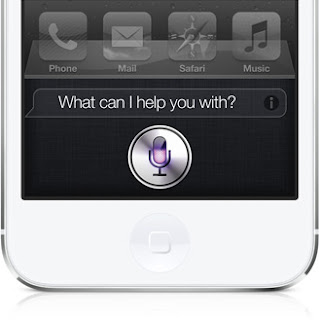


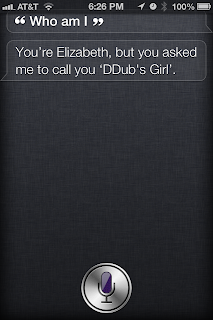

















No comments:
Post a Comment