Accessing Siri
There are two ways to access Siri.
- Press and hold the home button till you get "What Can I help you with" and a icon that looks like the image below:
- Inside an app click the microphone beside the keyboard:
- When you tap the microphone you will get a screen that looks like this:
- Simply talk and you will see the microphone light up. This will indicate that SIRI is listening.
Here are some basics that SIRI can Help you with:
Here is a link for some funny things you can get SIRI to say:
http://www.sirifunny.com/
You can also do RAISE to speak which means anytime you put your iphone to your ear Siri will come up. To do this go into Settings-General-Siri and toggle the switch on for Raise to Speak.
You can also do RAISE to speak which means anytime you put your iphone to your ear Siri will come up. To do this go into Settings-General-Siri and toggle the switch on for Raise to Speak.
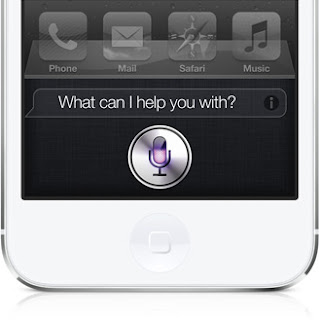
No comments:
Post a Comment