Accessibility Options
The new iOS6 has added some new features for those with Disabilities.
Access the accessibility features
- Go to Settings
- Go to General
- Go to Accessibility
- Chose your options
Tips and Tricks
- If you are hearing a voice whenever you tap on an icon or touch something then you have the voice-over option selected. Keep in mind when dealing with Accessibility you have to triple tap and use pinches to get through the screens.
- If your phone flashes when you receive a call or text then you have the LED Flash for alerts.



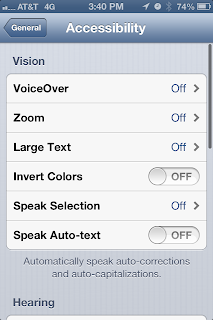


No comments:
Post a Comment