Facetime
In order to use Facetime you must be connected to a WIFI network OR have one of AT&T's newest Mobile Share plans. Customer's must not be on the Unlimited plans they do not allow tethering, facetime or wifi hotspot.
Confirm Facetime is Active:
- Go to Settings
- Go to Facetime
- Make sure Facetime is turned on.
- All the locations/sign ons that the customer can be reached at will be listed. If multiple users are logged into the same AppleId the calls will go to all the devices logged in.
Using Facetime:
- Go to Phone
- Select Contact
- Tap on Facetime
- Until the other person accepts or answers the facetime call you will only see your face/screen. Once they answer you will see them and in the corner you will see what they see (i.e. you)
If the user has multiple numbers you will see the below screen so that you can select which number you want to facetime



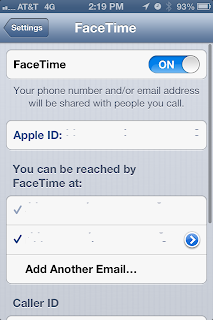




No comments:
Post a Comment