This is a very simple solution, your contact is incorrect. What is happening is that for some reason the phone number is in the email field vs the phone field. This causes it to bring up an email when you tap on the number.
Here is a tip: When entering a contact's phone number if the screen looks like below then you are entering it in the right field:
To Fix the issue:
Go to Contacts
Select Contact:
Tap Edit:
Select the number:
Select Copy/Cut:
Tap the Phone field and Paste the number in the field:
Click save :
Try taping the contact/number now you should see this:







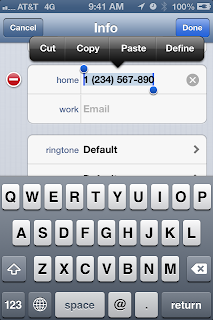



No comments:
Post a Comment