Reminders! Siri can actually set reminders.
The first thing you would need to do is make sure that your
location services are turned on for reminders. This is necessary if you are
doing something that says remind me when I get home; remind me when I get to
work, etc.
- Go to Settings
- Go to Privacy
- Go to Location Services
- Go to Reminders
- Turn on Reminders.
Once you have your location services turned on.
- Press and hold the home button till Siri comes up and asks you what would you like her to do:
- Say “Remind me ________ when ______”
- Siri will then confirm
- If everything is correct say yes if not say edit
- Siri will show you the reminder but you can also check in Reminders to see it there.
- Siri will pop up with a notification to remind you of your appointment.



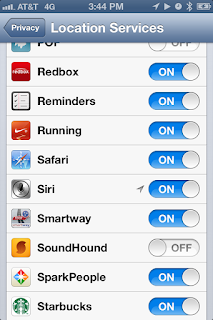





No comments:
Post a Comment