There are two kinds of PhotoStreams: PhotoStream and Shared PhotoStream
PhotoStream:
- iOS device on iOS 5.1 or later
- Mac with OS X Lion v10.7.5 or later and iPhoto 9.2.2 or Aperture 3.2.3 or later
- PC with Windows 7 or Windows Vista (Service Pack 2) and the iCloud Control Panel v2.0 or later for Windows
- Apple TV (2nd generation) with Software Update 5.0 or later
Shared PhotoStream:
- iPhone, iPad, or iPod touch with iOS 6.0 or later
- Mac with OS X Mountain Lion v10.8.2 or later and iPhoto 9.4 or Aperture 3.4 or later
- PC with Windows 8, Windows 7, or Windows Vista (Service Pack 2) and the iCloud Control Panel 2.1 or later for Windows
- Apple TV (2nd generation) with Software Update 5.1 or later
To Set up PhotoStream on a Mac: http://bethsiphonetutorial.blogspot.com/2012/12/turning-on-photo-stream-and-icloud-on.html
To view PhotoStream on a PC:
- Make sure that PhotoStream is turned on in the iCloud control panel:

- Go to Start
- Computer (May see My Pictures or Pictures in the Start Command)
- Pictures
- Select Photostream
- Select PhotoStream Download folder
- Your PhotoStreams will show there.
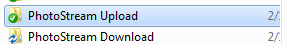




No comments:
Post a Comment